Add a property to my collection?
June 14, 2022
There are two simple ways to save your favorite/collection properties to your beycome area.
The first easy way you can add a favorite is by simply clicking on the heart that appears on the top right-hand corner of every listing in the search area. The heart will turn orange, indicating that the listing was added to your favorites! You will have quick access to your newly favored property in your “Collections” tab.
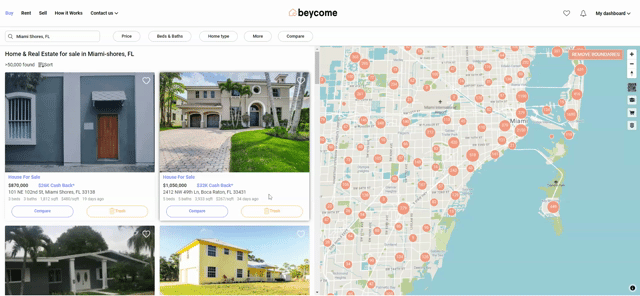
The second easy way you can add a favorite is by clicking on the listing that you’re interested in. On your right-hand side under “Schedule a tour“, there will be an option to Add To Favorites.
Click on “Collects“, then the text that you clicked will turn orange, indicating that the listing was added to your favorites! Simple!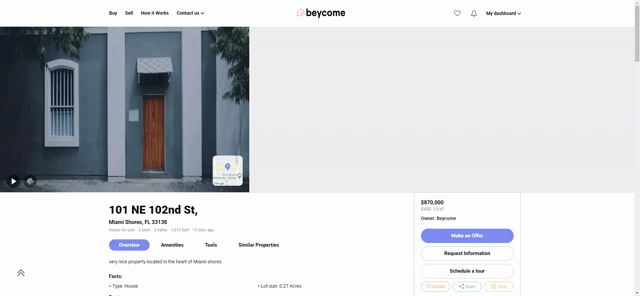
You can view and update all your favorites properties by clicking on the [icon name=”heart-o” class=”” unprefixed_class=””] icon or by visiting https://www.beycome.com/fsbo-collection
The next thing you should do is “Schedule a tour” to see your favorite properties!