Social Media Sharing: How To Post About Your Listing
June 28, 2024
Sharing your home’s listing on social media is one of the best ways to find a prospect and close a deal quickly!
Did you know that 59% of social media users are adults ages 25-65? Increase your odds of being seen!
Social media increases your word of mouth advertising. When one of your followers sees you’ve shared your listing for a 3 bedroom, 2.5 bath townhome, and 3 days later, her co-worker Bill happens to mention he and his wife are looking for a 3 bedroom 2 bathroom townhouse, guess who’s house comes to mind? You guessed it: YOURS!
Sharing your listing via Social Media is not only quick and easy, but it’s also FREE!
When you share your listing on social media, you have the opportunity to write a message with your listing and personalize it. After all, who really knows your home better than you? Once you share your listing on your timeline, others can share your listing on their timeline as well, increasing the number of people that see your listing.
Sharing on social media allows your listing to be seen in real-time by users browsing these sites and also makes it searchable via search engines like Google.
Connect to My dashboard
Click on your property picture, then:
- Once you’re on your property page, on the right menu bar, below “schedule a tour”, you will see the option to “Share”
- Choose your preferred social media by clicking on its logo,
- A pop-up box will pop up asking you to log in to your social account.
- After you’ve logged in, you can select the people you want to share with. Write a personal message and hit send!